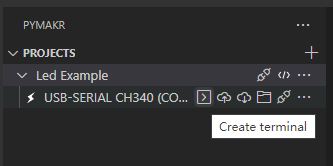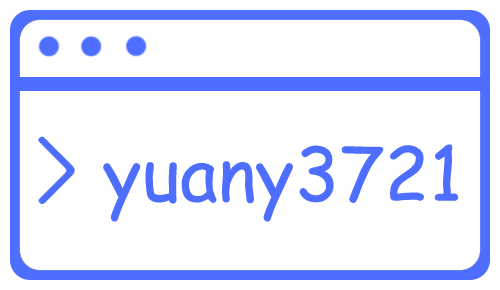外观
micropython + vscode配置ESP32开发环境
2023-06-05
- 准备工作
vscode 安装插件“Pymakr”
- 烧写 micropython
pip install esptool
esptool --chip esp32 --port your_serial_port clear_flash
esptool --chip esp32 --port your_serial_port write_flash -z 0x1000 your_micropython.bin- 在 Pymakr 中新建项目,选择同步目录,选择 create terminal,出现 micropython 命令行即为配置成功