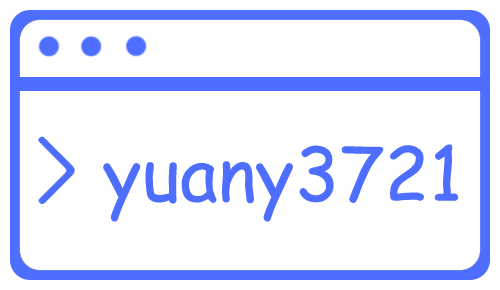外观
为WordPress创建子主题
2021-09-16
子主题
- 父主题是一个完整的主题,其中包括所有必需的 WordPress 模板文件和主题工作所需的文件资源。所有主题(不包括子主题)都可以被认为是父主题。
- 子主题可以继承父主题所有功能和外观,但可用于对主题的任何部分进行修改。自定义子主题与父主题的文件是分开的,升级父主题时不会影响对站点所做的修改。
如果需要进行大量的样式、功能修改,则不推荐使用子主题
创建子主题
找到wp-content/themes,记住父主题的文件夹名称(注意不是主题名),这里以 kratos 为例。
- 在 temes 目录下新建文件夹并进入,文件夹即为子主题路径。
mkdir kratos-yuany3721
cd kratos-yuany3721- 新建
style.css文件并进行配置如下:
/*
Theme Name: kratos-yuany3721
Theme URI: http://example.com
Description: kratos-yuany3721
Author: yuany3721
Author URI: http://example.com
Template: kratos
Version: 0.0.1
License: GNU General Public License v2 or later
License URI: http://www.gnu.org/licenses/gpl-2.0.html
Tags: light, dark, two-columns, right-sidebar, responsive-layout, accessibility-ready
Text Domain: yyyy
*/其中,Theme Name 需要对 themes 目录内主题唯一,Template 后写的是父主题的文件夹名称,其余各内容均非必填项。
- 新建
functions.php并进行配置。回到父主题查看functions.php:
如果存在 get_template 函数,例如 get_template_directory()或者 get_template_directory_uri(),则如下配置 functions.php
<?php add_action( 'wp_enqueue_scripts', 'my_theme_enqueue_styles' ); function my_theme_enqueue_styles() { wp_enqueue_style( 'child-style', get_stylesheet_uri(), array( 'parenthandle' ), wp_get_theme()->get('Version') // this only works if you have Version in the style header ); }如果存在 get_stylesheet 函数,例如 get_stylesheet_directory()或 get_stylesheet_directory_uri(),则如下配置 functions.php:
<?php add_action( 'wp_enqueue_scripts', 'my_theme_enqueue_styles' ); function my_theme_enqueue_styles() { $parenthandle = 'parent-style'; // This is 'twentyfifteen-style' for the Twenty Fifteen theme. $theme = wp_get_theme(); wp_enqueue_style( $parenthandle, get_template_directory_uri() . '/style.css', array(), // if the parent theme code has a dependency, copy it to here $theme->parent()->get('Version') ); wp_enqueue_style( 'child-style', get_stylesheet_uri(), array( $parenthandle ), $theme->get('Version') // this only works if you have Version in the style header ); }以本文 kratos 为例,配置如下:
<?php function my_theme_enqueue_styles() { wp_enqueue_style( 'child-style', get_template_directory_uri().'/style.css' ); } add_action( 'wp_enqueue_scripts', 'my_theme_enqueue_styles');
- 回到 WordPress 主题中查看,如果配置无误就会出现一个新的子主题,点击启用即可